Adding Pages
To add a page when you are putting up material for real, you will start on the site map.
Open the Full menu (you'll find it just below the Editing button)
Scroll down to the menu item you want to add a page to and click on it.
(Note:- In the sandpit you don't have access to the site map,
but go through the process as described from here on:- Edit > Add sub-page.....etc)
Click Edit, then choose Add Sub-Page.
Choose the layout

then add your title and metadata
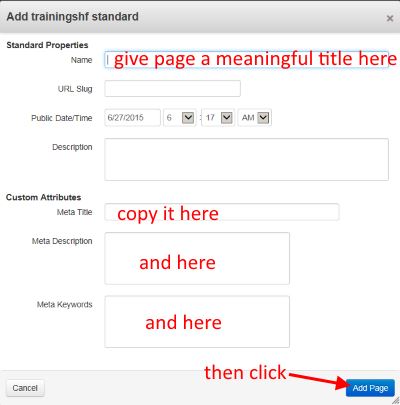
and you have your new page.
When you are putting up material for real, this new page will appear on the site map as a subpage of the index item you chose to insert it under.