Adding pictures
To add pictures, you need access to File Manager.
File Manager contains all images uploaded by any user of this site, (to date some 380 odd)
It is likely that you will want to upload your own pictures. You can search for generic images such as stars, or for other pictures, if you know what you're looking for. All pictures are accessible. (Do remember though to acknowledge photographer, if that's appropriate)
First, open a new block, or select an existing block to edit, as for text.
Place your cursor where you want your picture to be inserted,
(this is important)
then in the top task bar...
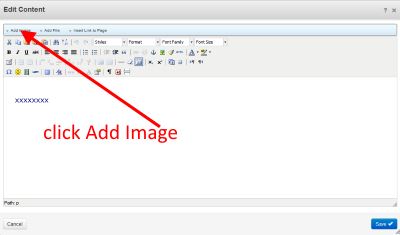
When File Manager appears, click Choose File
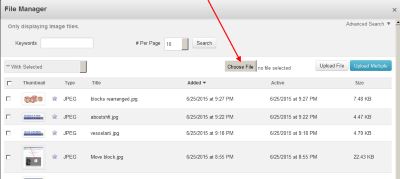
This will allow you to browse your computer and select your image.
When you 've opened your picture, click Upload File
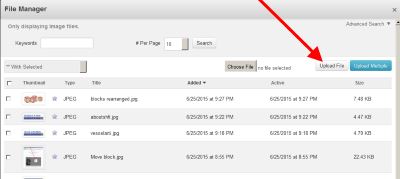
In the window that appears, select Other Properties
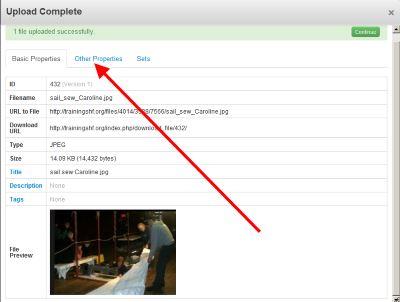
and click the garbage bin on the right against Width and against Height, then continue.
(Removing dimensions will allow your image to scale for use when viewed on different size devices such as phones, tablets.)
Back in File Manager, click on your uploaded picture, select Choose, and your picture should appear on your page.